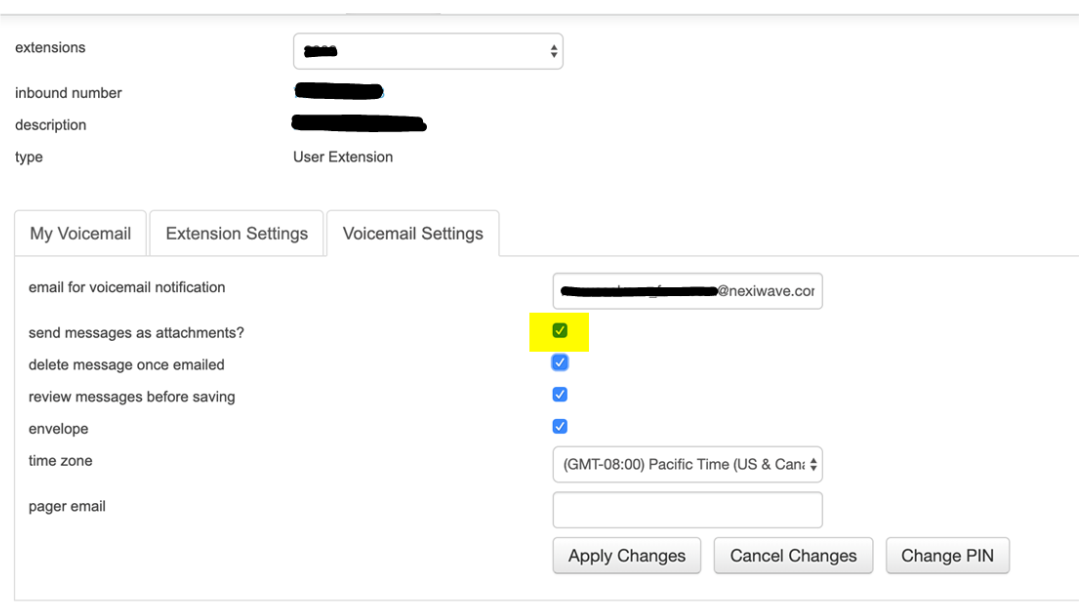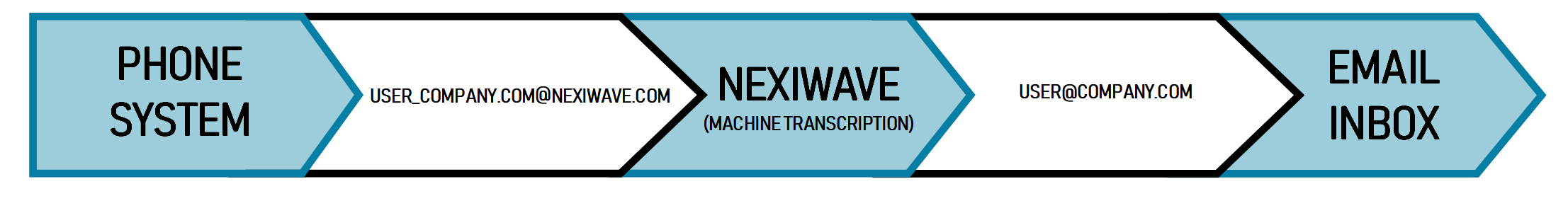Fuze, a leading Unified-Communications-As-A-Service (UCaaS) Provider, has partnered with Nexiwave to provide Voicemail Transcription service for Fuze Voice users.
Already or Soon-to-be Fuze Customer?
Congratulations on the great choice! For even greater work efficiency improvement, why not let your team process their voicemails in seconds, instead of minutes? With Nexiwave Voicemail Transcription service, most voicemails can be processed with a glance. Besides, Fuze has already negotiated special discounted Nexiwave pricing for you.
Contact us for your special Fuze pricing today!
How:
To set up Fuze Voice to use Nexiwave Voicemail Transcription service (as individuals):
- Obtain your Nexiwave Voicemail Transcription email address. If you don't have a Nexiwave account yet, one-click creates a free Nexiwave account at top-right corner of this page ↗.
- Navigate to the Fuze Portal and sign in for your user/extension: https://portal.thinkingphones.com/jetspeed/portal/
- In the “Voicemail Settings” Tab for Home section, check “send messages as attachments” and add your Nexiwave Voicemail Transcription email address obtained above to the “email for voicemail notification”, then Apply Changes.
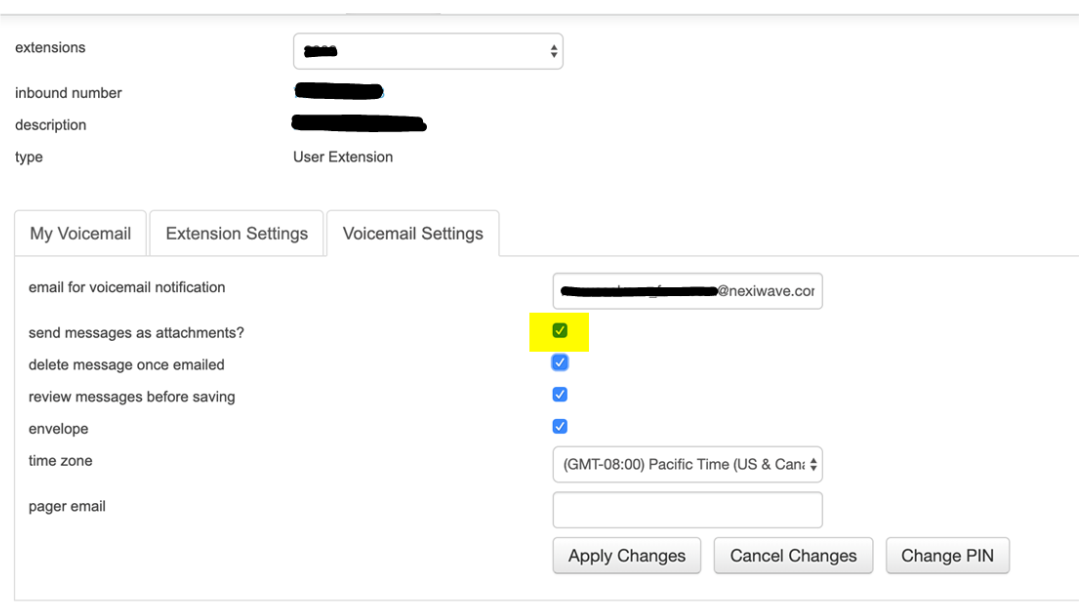
- After 10 minutes for the changes to replicate, all your future voicemails will follow the below flow.
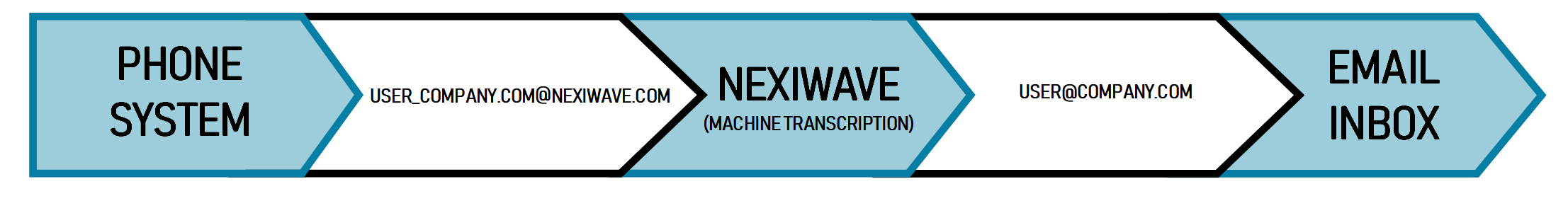
What's next?
Need more than Nexiwave free plan? Contact your Fuze Sales representative for your special Nexiwave pricing.