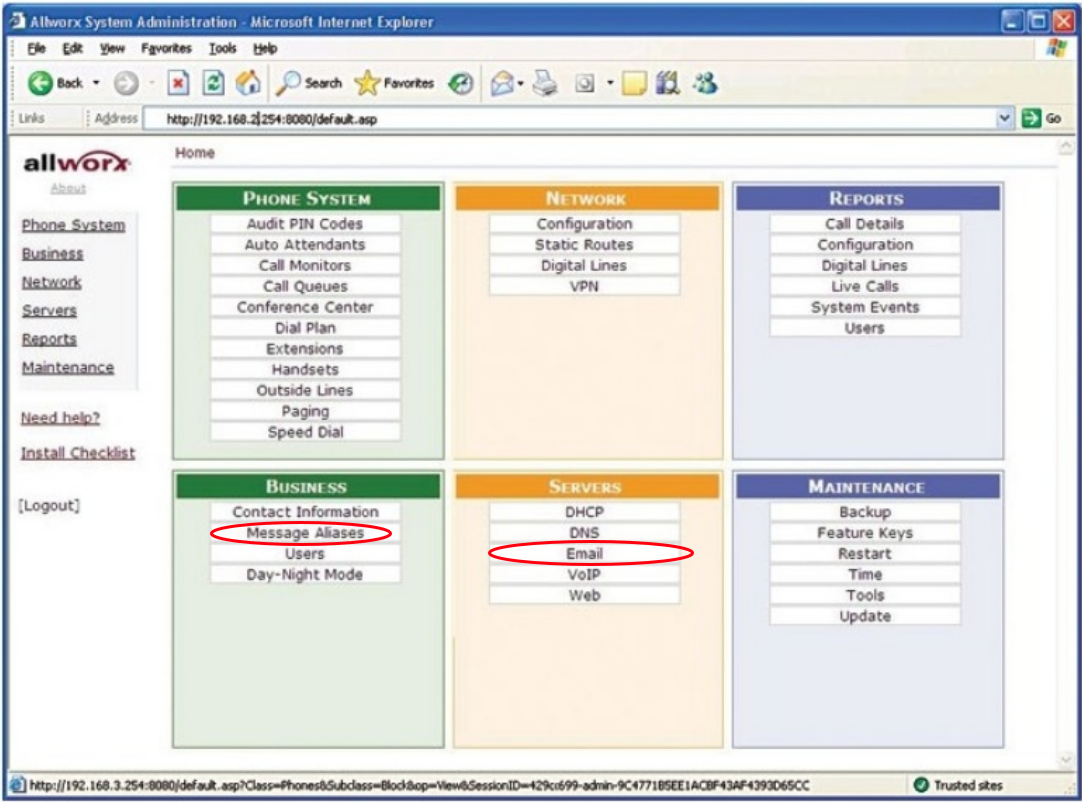AllWorx, a leading All-In-One VoIP Communication Platform, has partnered with Nexiwave to provide Voicemail Transcription service for AllWorx users.
Features
- Easy 5-minutes one-time config change to enable Voicemail Transcription for all your users.
- Ask us about our AllWorx Special Pricing!
How
- Create your SMTP Relay username and password: Login -> Settings menu -> Additional Credentials
- Go to your AllWorx System Administration page:
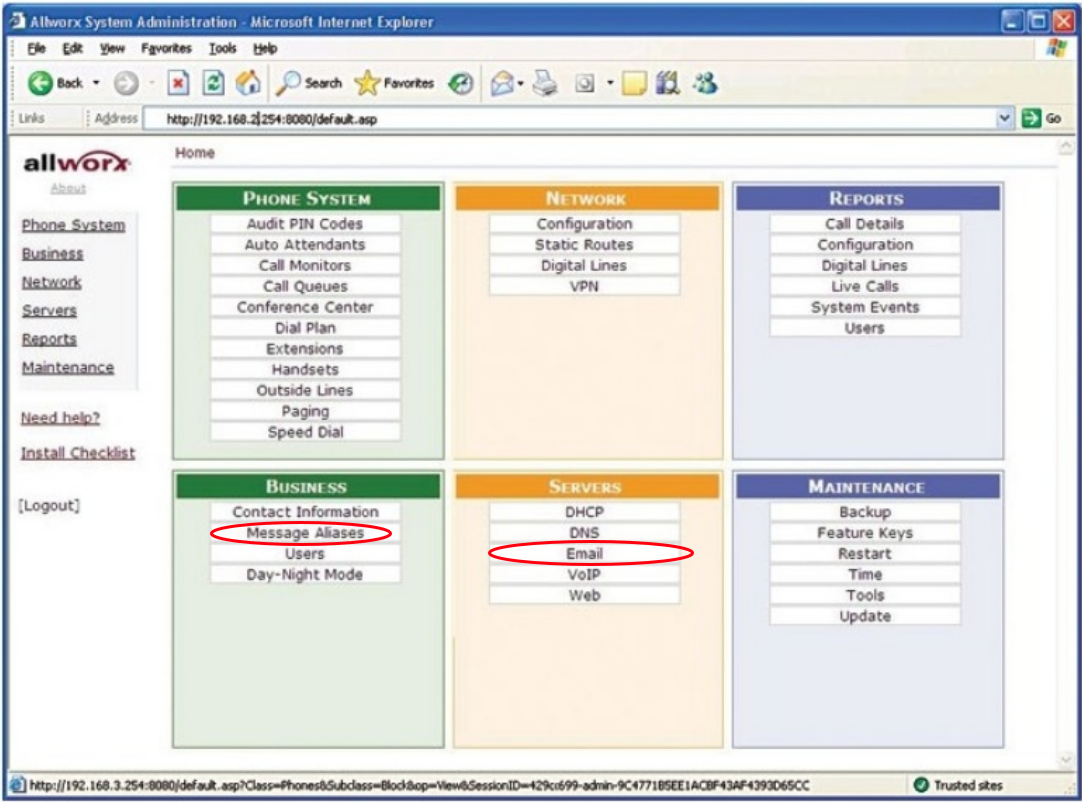
- Go to: Servers -> Email page
- Choose "Enable use of SMTP Server"
- Choose "Use Authentication"
- Enter the following setup info:
- SMTP Server address: smtp.nexiwave.com
- SMTP Port: 587
- SMTP Username/Password: (as provided by Nexiwave)
- (if not yet done) Go to: Business -> Message Alias and configure voicemail email address.
More Info
For more info, please visit Nexiwave SMTP Relay Config Guide, or contact us.