(Nexiwave SMTP Relay service is part of Nexiwave Enterprise service. Please contact Nexiwave for setup.)
Nexiwave SMTP Relay Service is 100% compliant to Internet Mail protocol (e.g. SMTP) and guaranteed to work with ALL business telephone systems:
After Nexiwave has enabled SMTP Relay for your account, simply configure SMTP Auth with your email server (or client) with the following info:
| Relay Server: | smtp.nexiwave.com |
| Port: | 587 |
| Username | <your Nexiwave username> |
| Password | <your Nexiwave password or Nexiwave RELAY_LOGIN password *> |
Nexiwave recommends to configure Nexiwave SMTP Relay Service into your local mailhost (instead of directly into your mailclient), eg:
your mailclient -> local mailhost-> Nexiwave SMTP Relay Service
So, in the event of network connectivity issues, your local mailhost can queue emails and resubmit according to the SMTP Protocol. This is because most mailclients do not have queuing and resubmission functions.
(This is also the default standard practice in most mail delivery setup)
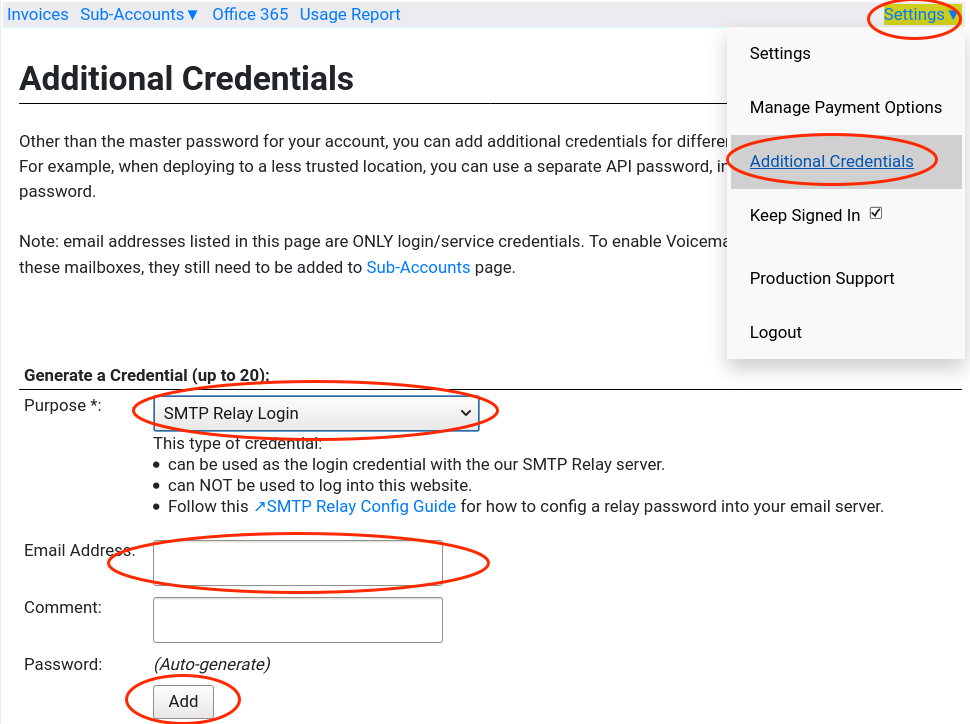
SMTP Relay Configuration for Mitel NuPoint UM
SMTP Relay Configuration for Shoretel Products
SMTP Relay Configuration for Avaya IP Office
SMTP Relay Configuration for Cisco Unity
SMTP Relay Configuration for Postfix Based System
SMTP Relay Configuration for SendMail Based System
SMTP Relay Configuration for Asterisk and SendMail
SMTP Relay Connector for Microsoft Exchange Server